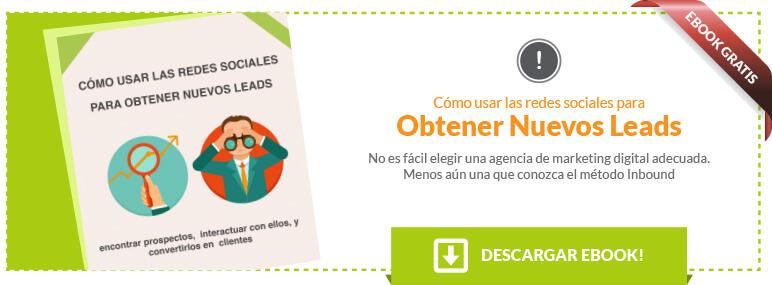traducido por Federico Dilla
EVERYTHING YOU NEED TO KNOW ABOUT THE RATE OF LOSS OF GOODWILL
Is there a gap in your efforts to create a database of customers? Nobody talks much about it, but it's definitely there. It is called "loss of customers from the list", "desertion" or "churn rate".
On average, the loss of customers consume between 25% and 30% of the mail distribution list each year. Therefore, efforts to feed must exceed the rate of loss. If not, no matter the effort you make to create it, it will continue the same size or, worse, will be reduced. If this happens, will negatively impact your inbound marketing strategy because, for example, you can not make a proper rating of customers and you can not feed the content they need.
What is the rate of loss of customers?
It is a percentage that reflects how many subscribers leave the list in a period of time. There are two types of loss of customers: transparent, opaque:
Transparent loss of customers, sometimes called "voluntary loss of customers" includes subscription cancellations, invalid addresses and spam complaints, and impacts to the list between 25% and 50%. These are people who can not write back to them, due to measures taken (or not taking measures, in the case of invalid addresses).
Loss of customers opaque, ALSO known as "involuntary" includes those who cancel their subscription emotionally and people who simply is not checking your emails. It represents between 15% and 25% of the annual loss of customers.
People can stop checking your mails for two reasons:
1. Your mails go to the folder spam or bulk mail.
2. Go to an email account that the subscriber checks rarely or never.
That last point sheds light on a topic that is not spoken enough on direct marketing tactics: subscribers have more than one email address. In fact, a user has an average of three to five different email addresses. These email accounts are used similar to the folders that people use to order their mails by priority manner. They usually have an account for bulk mail, low priority, another for work and personal.
Shows the return on investment (ROI)
How do I calculate what my customer churn rate?
While there is no single way to calculate the loss of customers in the list, there are certain permanent parameters. Basically what you do is choose a period of time, adding many people have lost total and then divide by the size of the list. The formula looks like this:

To facilitate the calculation, choose an annual rate of loss of customers instead of trying to calculate every month. This means you must make a report to the value of subscription cancellations, rejected or invalid addresses and spam complaints last year. Then uses the size of the list the date you're calculating the rate of loss of customers. Do not use the value of the size of the list last year.
This will provide a transparent rate of loss of customers, which is what almost all calculated. However, it does not include the loss of customers opaque, that is, those who simply do not review or respond to your emails.
How to calculate the loss of customers opaque
Meanwhile, the calculation of the loss of customers opaque is more complex because it involves difficult variables to measure. Only as a starting point to work I propose the following example of how they might be addressed.
If you know the placement rate in the inbox (ie, what percentage of your emails actually reaches the tray), you meet the first component of loss calculations opaque customers. In other words, you know how many people on the list are not checking emails. For the rest of the list, you can see how much of this has not opened has not opened your emails in the past year. Then add those who have been inactive for 12 months the amount of emails that are not reaching the inbox. This will give you an estimate of the loss of customers opaque.
For this example, I'll use a placement rate in the inbox of 83%. That's what the report indicates average placement review 2014 in the inbox of the company Return Path. A placement rate in the inbox of 83% indicates that 17% of my list is not reaching people trays. Then we see how the formula would be loss of customers, now that the loss of customers opaque adds:
Captura_de_pantalla_2016-06-24_a_las_12.58.09_p.m..png
Do you want another view on how to calculate the loss of customers from the list? Check publication of Linda Schumacher, marketing consultant, about how it calculated the loss of customers of the distribution list in recent years. Schumacher used a different technique to calculate the rate of loss of customers on your list, but it is also a good technique. It also shows that there is no single accepted way to calculate the loss of customers from the list. The chart below shows the results obtained when Schumacher finished his calculations.

How do I reduce the rate of loss of customers from my list?
Now that you've obtained an approximate percentage of the customer loss rate your own list (or know how to get it) What can you do to reduce it? For a lot. You can review a list of steps you can take to end the high rates of customer churn from the list and retrieve the growth of your mailing list:
1. Offer them people an option to "customize your subscription" Yo tambien known as Opt-down, rather than just unsubscribe.
You can do this in GetResponse to set up a rule automation. There is more information about how to create a rule automation shortly before finalizing the publication.

HOW TO USE THE NETWORKS FOR NEW LEADS
To use automation rules and create a function to customize the subscription, say you decide to send a newsletter once a week. If you want to offer subscribers a way to reduce how many of your emails received (rather than just unsubscribe), then you can create a unique campaign for people who only want to receive emails, say, twice a month. Then you can configure a rule automation, so that when people click on a link in the footer of your email, automatically pass to the new campaign only receiving emails twice a month. The link may say something like: "Do you receive many emails from us? Click to here to only get two a month. "
2. Segmenta the list, so that allows you to send more relevant emails to subscribers.
Some subscribers are removed because their interests are not served, so try to segment the list between 2 and 5 sub-lists, according to the main stakeholders of your subscribers. In addition you can segment your list according to the behavior of subscribers. It works, in a way, as the rule of previous automation.
3. Spend more effort into creating attractive post.
As you read this blog there are millions of emails going around the world. Competition is getting tougher, so your content should excel and stand out amid this ocean of messages. Choose a title with a verb that appeals to an action by the reader, accompany the text with an interesting and even disruptive image and, above all, personalize your content. These are some of the tips that Hubspotentrega to improve your email marketing campaigns.
4. Try some reenchantment campaigns.
Retrieves those who unsubscribed emotionally and send something surprisingly good. A coupon with a 30% discount, a free ebook that normally costs US $ 25 or even a free phone consultation 30 minutes. Whatever the incentive, make it special and use the subject line to inform people how spectacular shipping.
6. Consider using a double subscription confirmation (double opt-in), if you are not already using one.
Although the double subscription requires an additional step (people have to click a link in a confirmation email before they are registered), it has been shown again and again that reduces unsubscribes, doubles engagement metrics and generally produces more committed subscribers mail.
Have you ever calculated the rate of loss of customers in your mailing list? How did it go?